Streamline your contract review process — register for our live demo now!
Get Started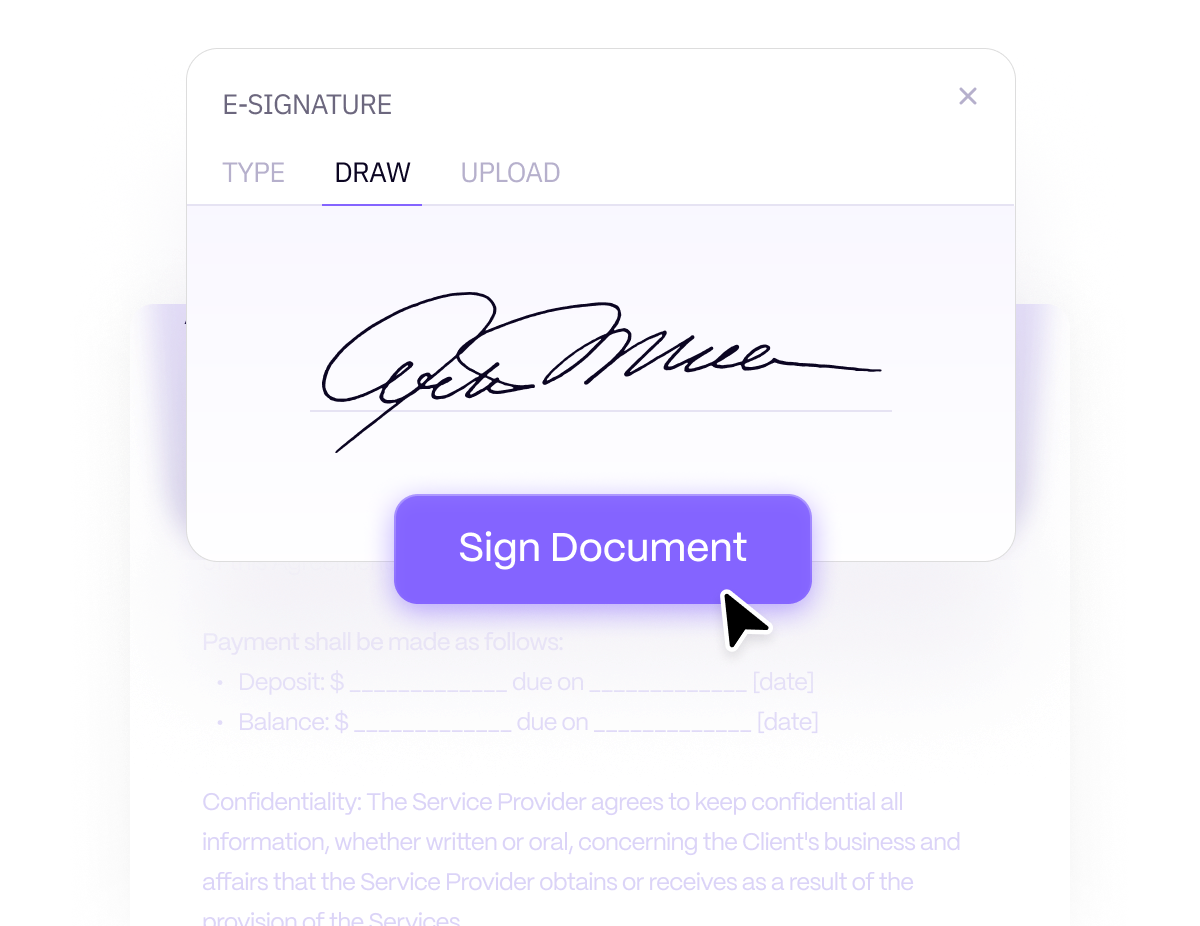
“I highly recommend Superlegal to any company that finds themselves bogged down in contract review. Their platform has helped us protect our business while reducing contract turnaround time and legal fees”
"We highly recommend Superlegal for streamlining contract review. Its speed, efficiency, ease of use, and excellent customer service are invaluable for optimizing workflow and achieving better outcomes."
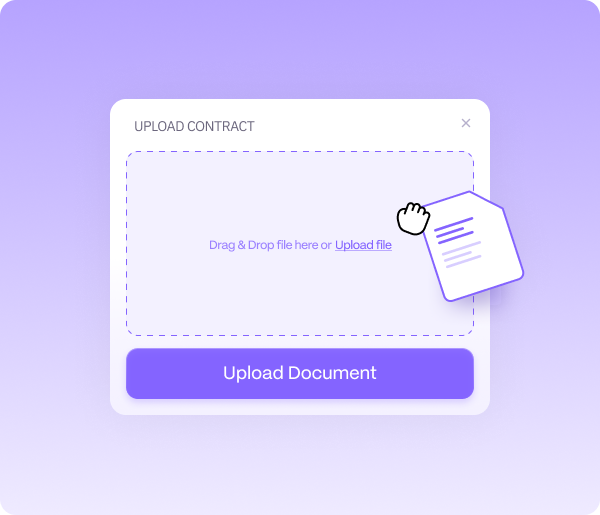
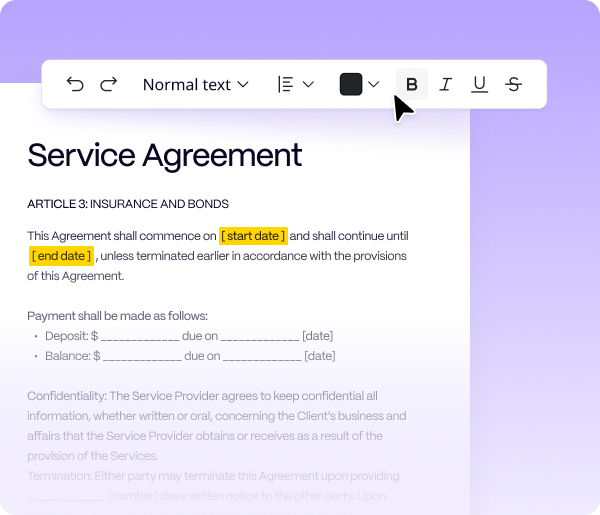
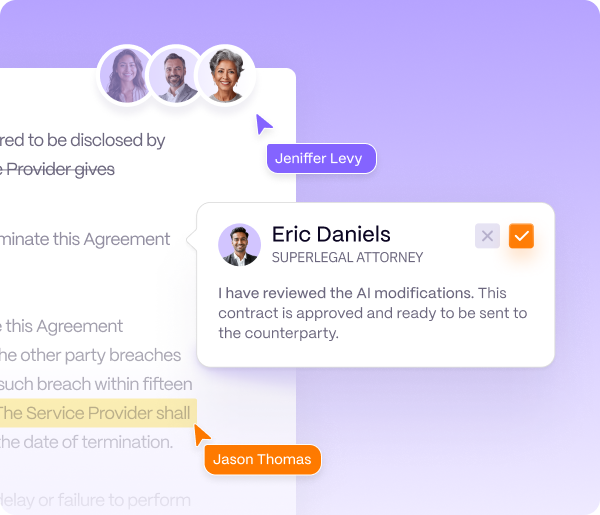
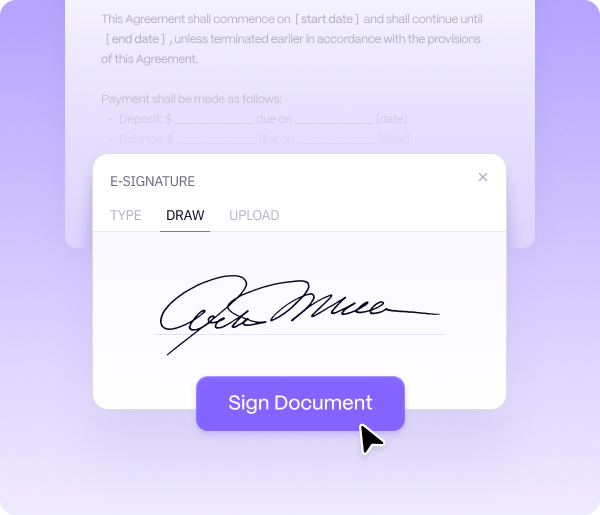
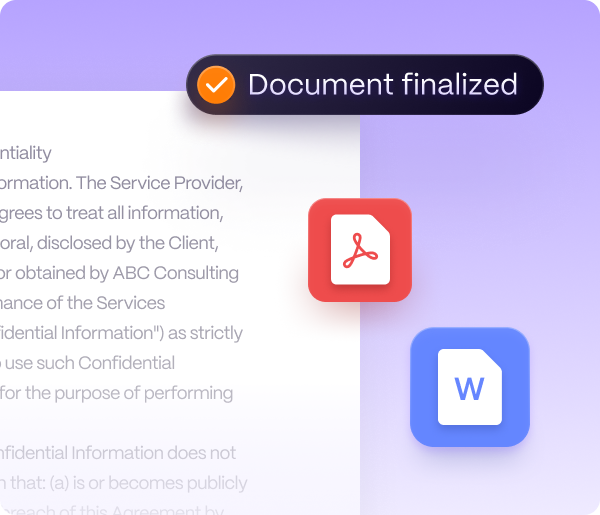
Sure you can! You can specify the sequence in which each party signs the document, ensuring that the approval process follows your preferred workflow.
We will notify you immediately. You can then review the feedback, make any necessary adjustments to the document, and resend it for signing.
We use advanced authentication methods to verify the identity of signers, including email verification, SMS codes, and other techniques to ensure that each signature is legitimate and that the document is signed by the correct person.